You most be new in blogging in this post I will try to clarify each and every step how to involve in blogging in simple way so, that it would be understandable to every beginners in blogging.
You have footed on right site here I would assists to avoid every mistakes while starting a blogging.
There are different platforms for Blogging like: Wordpress, Drupal, Blogger, Tumblr, etc.
Among these all why I prefer to recommend Blogger to the beginners because it is easier to manage then on other platform. With less effort you can even generate income through google ad-sense.
The following steps would make you confusing rather it is the simplest and well explained straight forward steps are given one steps after another.
The steps for blogging in Blog are divided into different steps like this:
Step 1: Log in to your gmail Id on your browser and go to the link: https://www.blogger.com .
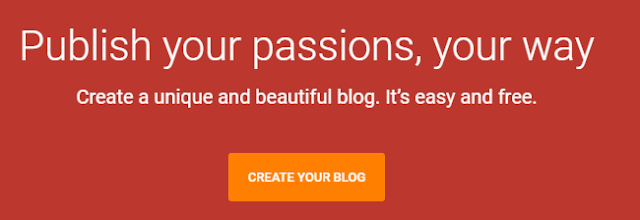 |
| Create your First Blog in Blogger |
Step 2: Create your own blog. When you sign in your Google Id and first visited Blogger you would get following dialogue box.
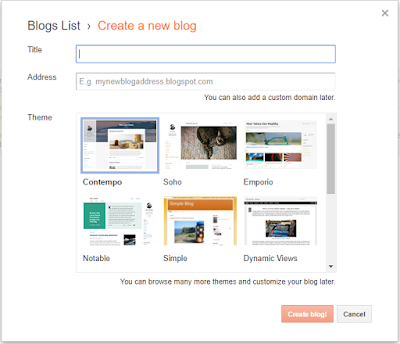 |
| Create new blog |
The Address for your blog should be unique only which would be available otherwise it states that 'Sorry, this blog address is not available.' until you get an unique blog address.
Choose one of the theme you like for your blog. The theme can be changed later on as per your preference. Then, click on create blog.
Step 3: Once you have create your blog you have two types of pages. One is for observing your post published which is public while types of webpage his access to the blog owner who can manage the post, create, edit, label, observe statistics, page views and etc.
 |
| Admin block of Blogger |
You can create other blog from the down arrow right side of your blog title by clicking on New blog on the ends of the list of blogs.
 |
| List of blogs |
On clicking new post you would have your space to create new post. You can even edit your post every time you like and found something mistakes.
 |
| Creating a blog post - edit section |
There are many general buttons in the tool bar to make your article easy to compos and edit without applying HTML tags in Compose Section unlike in HTML Section. You would be familiar with this all once you start blogging using Blogger.
'Save' Button saves the blog under composing into draft form.
'Preview' Button on clicking shows the outlook how your post seems on your blog.
'Close' Button closes the edit section saving the changes.
'Label' signifies which types of post that you have created. You can arranged your post by categorised them into different category in the label section.
Other options can be remain as given no need to make change to anything.
At the end if you like to publish your article then you can by clicking 'Publish' Button.
This is how you end up with your first blog in the blogger.
Hope, this article is helpful to you don't forget to share your opinion below in the comment section.



0 Comments