Wordpress is the most popular online publisher occupying 28% of total world web. Wordpress is bringing people at a place to share their experience and opinion to larger audience by providing equal opportunity with easily available platform for creating their own website under domain of wordpress.
Wordpress.com come into existence since, 2005. Even the people with no any previous experience or familiarity with making a blog can make their own blog under wordpress in a short interval of time.
 |
| Create blog on wordpress.com |
 |
| Start to create blog on wordpress |
- If you are willing to begin to create your blog on wordpress, go to wordpress.com.
- Click on Get Started in the top right corner if you are the complete beginner.
- Now, you need to fill up forms along with this follows four steps:
 |
| Fill up for new site on Wordpress |
- Now, it is time to give address to your site you are just going to create. You can insert any address name that just need to be available for free. Click on 'Select' on your preferred one.
 |
| Choose your site address available for free |
- Now, you need to create your site on free then you have to click on start with free on the third step of site creation.
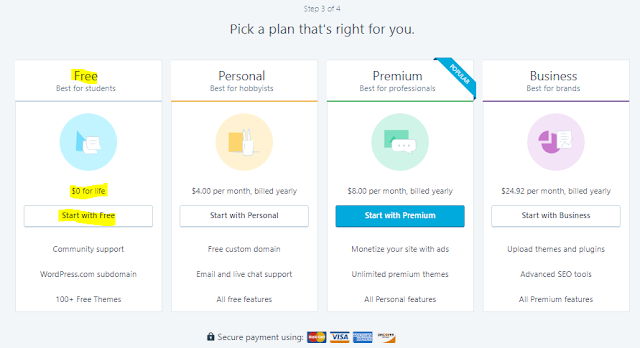 |
| Choose for free for starting up and learn blogging on wordpress |
- In the final step you need to provide your email address So, that wordpress sent you confirmation mail to your email. Choose your username and password (remember you need to log in to the wordpress).
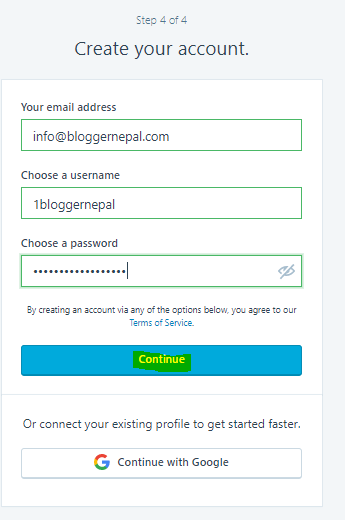 |
| Username and password for wordpress |
- It has said that wordpress has sent a confirmation mail to your email address. Checkout the mail and start your site.
 |
| Check out mail for confirmation |
- You would see that which states your site has been created! Now, you need to setup to get ready to publish your first blog post on wordpress.
At the end when you visit *yoursite.wordpress.com
(*remember replace yoursite by yoursite address)
then you would see this.
 |
| Wordpress startuup home page. |
Hope, this post would be helpful to create free website using wordpress and start blogging from the day.
Your comments and suggestions are always welcome.
Thank you!
Go to home




0 Comments