The notice has been published by IOE about the opening of admission (for more detail about entrance notice you can also visit IOE Entrance Exam 2075 (2018)), For that anyone interested with fulfilling certain criteria can fill up application form for entrance exam. So, here you would get to know about the way to fill up the entrance application form.
 |
| Filling up IOE application form |
Filling up lOE Entrance Application Form
First work first before starting to fill up the form the task you need to have done are as follows:- You should have bank voucher that you receipt from bank when you deposit Rs. 2000 from any branch of Siddhartha bank in account 00915056064 from anywhere in Nepal as an entrance fee. Voucher no. is required while filling up the application form. After 2-3 hours of receiving voucher you can proceed filling of application form.
- Your recently taken digital photo (300 px * 350 px) with clearly seen forehead with both ears.
- Scanned document that gives your Identity with photo (both side in separate image)
If you have at least these above mention file and document you can begin to fill up application form.
Now, to begin filling up the form go to this link: http://entrance.ioe.edu.np/Home/StartRegistration
You would be given necessary instruction reading these you can proceed on clicking next each step.
Some steps you may confused would be explained here.
In the step where instruction is given to applicant before clicking next you have to type the text shown in captcha and check mark in checkbox.
 |
| Write captcha in box and check on checkbox |
Voucher No.: As printed in bank voucher,
Name : Your name (middle name left empty if you don’t have),
Gender : Mention your Gender
Contact : Your mobile no. or landline no. with area code,
Date of birth: According to your citizenship card,
Email : Your email id you frequently use,
Identification type: Select identification document (eg Citizenship card),
Identification document no.: Documents number (eg Citizenship card number),
Your Photo : Your recent digital photo of 300px * 350 px size less than 200 Kb and in given file format (ie. .jpg, .png, .bmp or .gif)
Identification Document: Scanned document of both front and back is uploaded respectively on first and second uploading on blue boxes given one after another. (eg. front side of citizenship card is uploaded clicking uploading identification picture given in box nearby. Similarly back side of citizenship card is unloaded clicking uploading identification picture given in the box nearby. Second one is optional )
Address Information: This field should be field according to the address on your citizenship card.
 |
| Basic applicant information |
Academic Details: It includes school details like ; choose SLC/equivalent level study in school, Board you appear, school name, symbol no. (including Capital Letter if any), School District, Passed year either in B.S. or A.D., and Percentage.
Similarly for College details select +2 or equivalent level, Board you appear, Name of college, Symbol no. (lately appeared symbol no. if appeared in makeup exam), and select College district and Result type.
Exam Registration Information: This all include about choosing of your preferences. The more quickly you fill up the form the more chances of getting your choosen entrance centre, date and shift for entrance examination.
Select exam centre, choose the date that is suitable to you. If that date is not fully choosen by applicant then green light glows. Otherwise you have to select another date. Then select shift for that day.
Parents Information includes: Name of your father and mother (mid name left empty if no mid name)
Spam verification: Fill up the box with right captcha, if ununderstood then refresh to get new captcha.
Then click on Save and proceed.
 |
| Filling up details on application form |
After clicking on save and Proceed then you would get confirmation page. This should be kept printing safely to get admit card without which you can't get it. You can download that page in PDF format and you can print in your convient place. It notify that admit card would be available three days before the examination date. You have to check for admit card and color print it inserting your information given on confirmation page. If you just forget to print or download confimation page you can look on review.
IOE Entrance application Form Review
Some time it would be happen that you forget to save confirmation page or unintentionally you may have entered wrong information in the form. So, you may want to correct it out. If so, you don't need to go througly as filling up new form. You can recheck your previously filled up application form Just you need to do is go to this link: http://entrance.ioe.edu.np/Students/Review.
You need to type your Last Name, Date of Birth and Identification No. to get your already fill up form where you can make some correction and submit again. Also you can get time to save confirmation page once more.
 |
| Review IOE Entrance Application Form |
Get IOE Entrance Exam Admit Card
You should have confirmation with you to get admit card. The information on confirmation is required while receiving admit card just three day ago of the examination date. Admit card should be color print and take an identification document with photo along with the admit card while appearing in entrance examination.

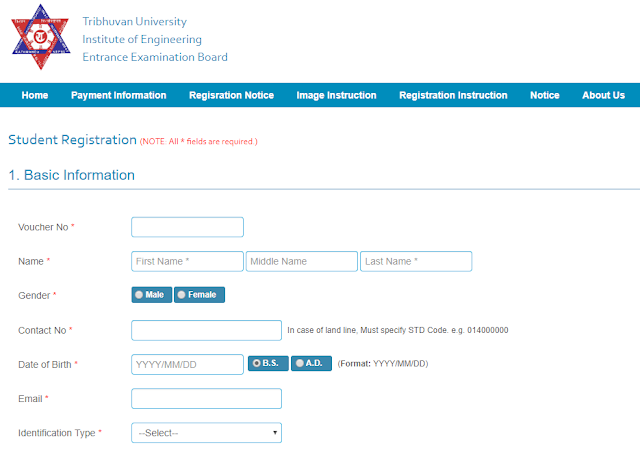



0 Comments